The latest release of Rover ERP is now publicly available. To view all changes in this specific release, click the Release Notes button below.
If you require assistance, please contact us at help@zumasys.com.
Rover Web v2.1.0
New Features
- Point of Sale
- Added ability to specify
SOline item fields in Partial Ship table. Requires update to MRK.CONTROL. - Added ability to send SMS messages directly from the POS order tables. When activated, an SMS button appears alongside the existing download and email icons. Clicking the SMS button initiates an action to send relevant order information via SMS.
Only supported by select ERPs
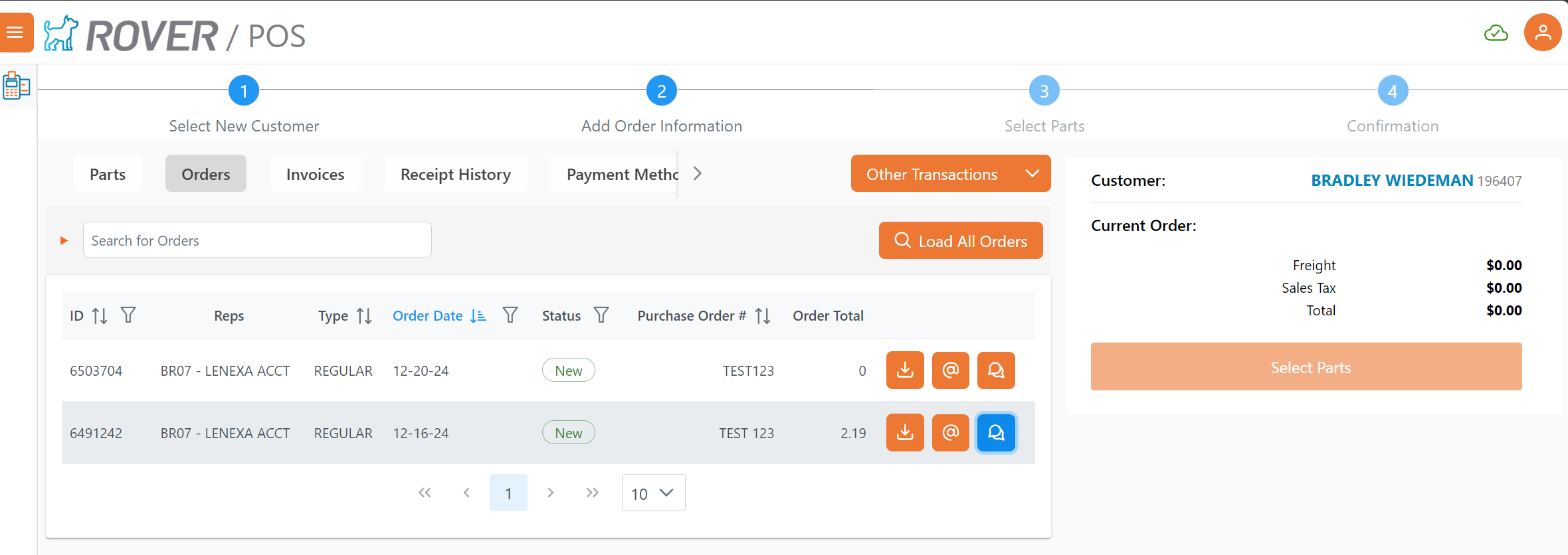
- Added ability to specify
- Customers Module
- The navigation bar now remains fixed at the top while scrolling down the page.
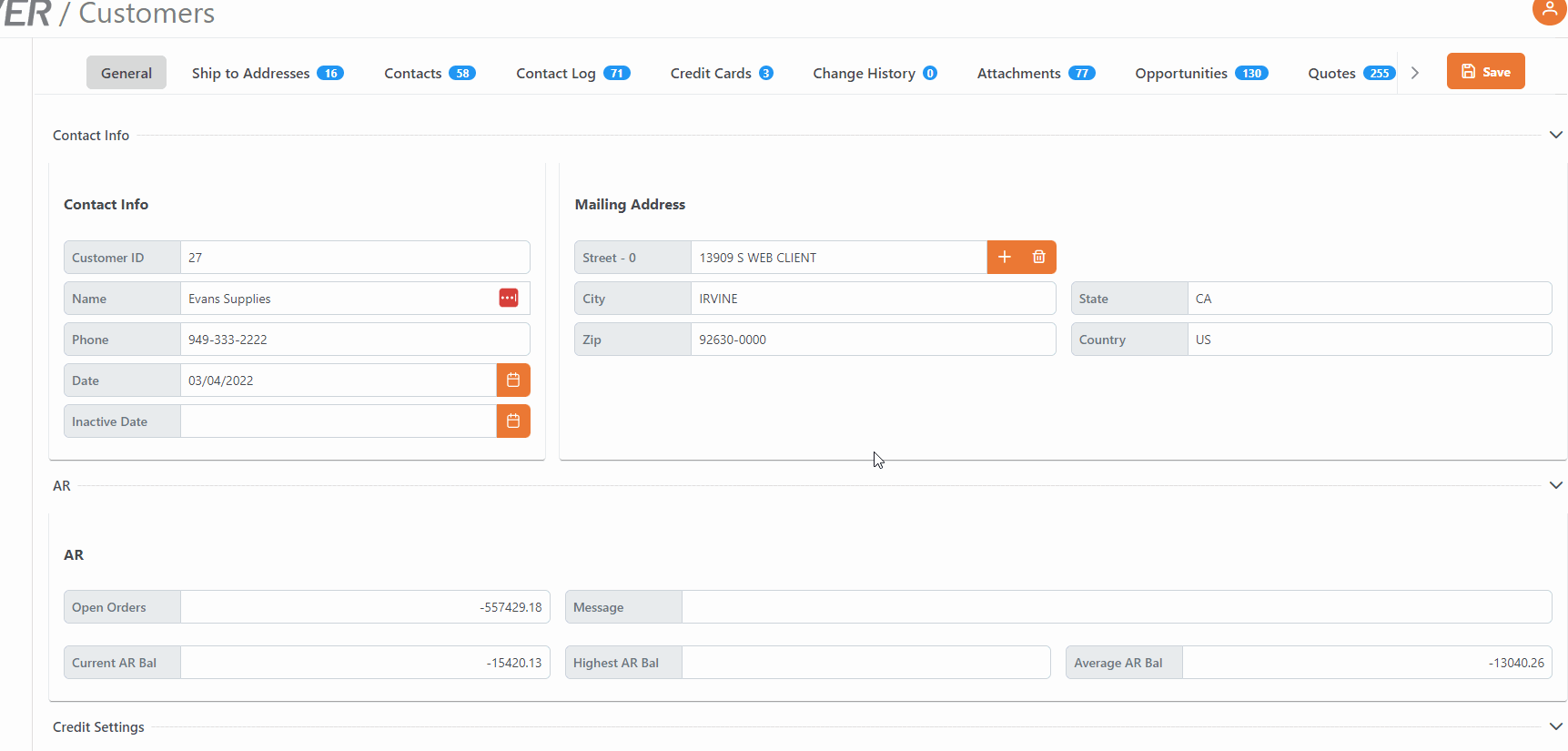
- The navigation bar now remains fixed at the top while scrolling down the page.
- Accounting Module
- The main view of the Accounting module features an Orders table displaying entries that align with the criteria used to produce the KPI summary data. When an order is selected, a tabbed interface opens, providing sections for order details and customer details.
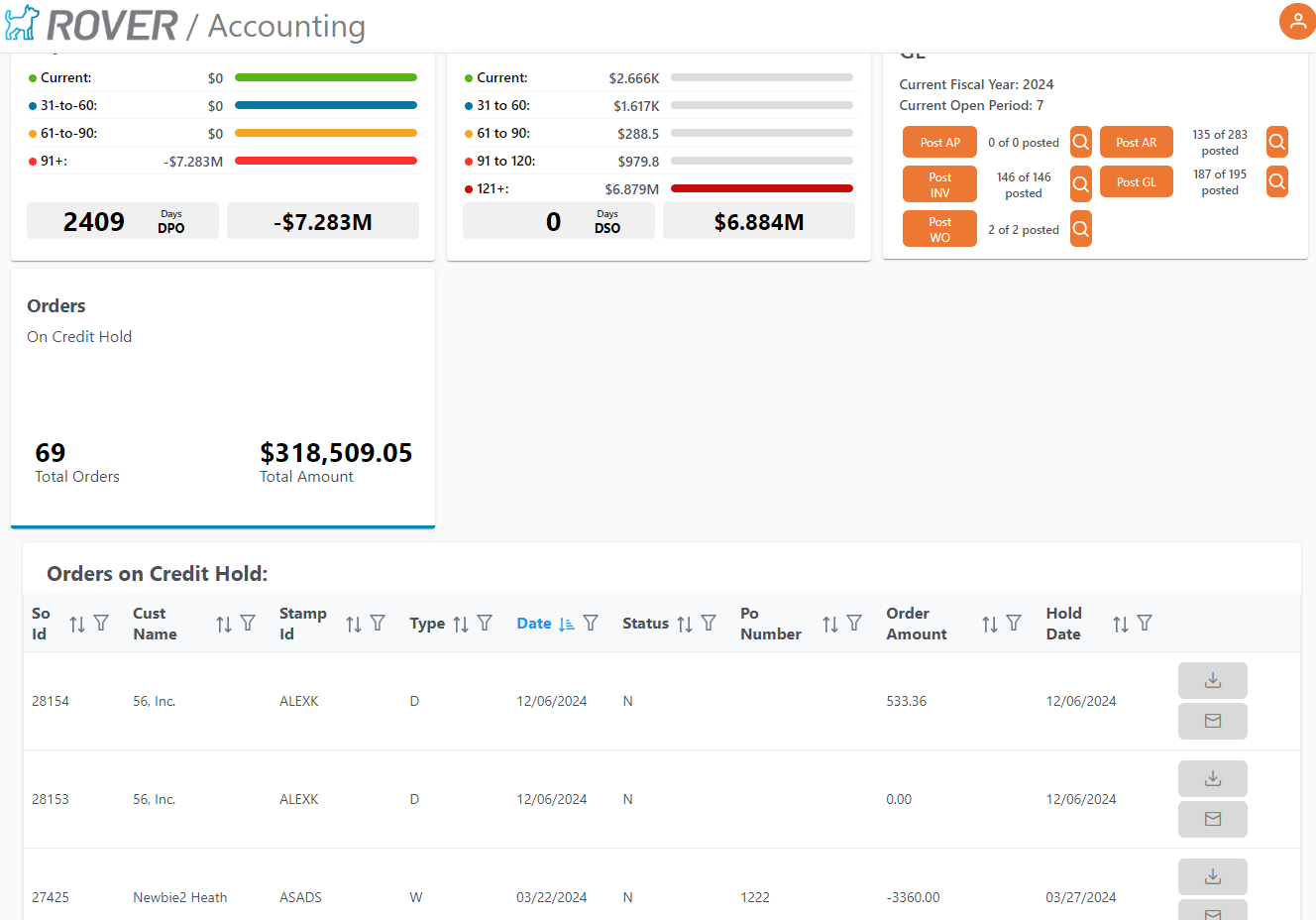
- The main view of the Accounting module features an Orders table displaying entries that align with the criteria used to produce the KPI summary data. When an order is selected, a tabbed interface opens, providing sections for order details and customer details.
- Production Module
- The production module now supports view only user permissions, allowing users with no write access to see current work orders and scheduling without the ability to make or save changes.
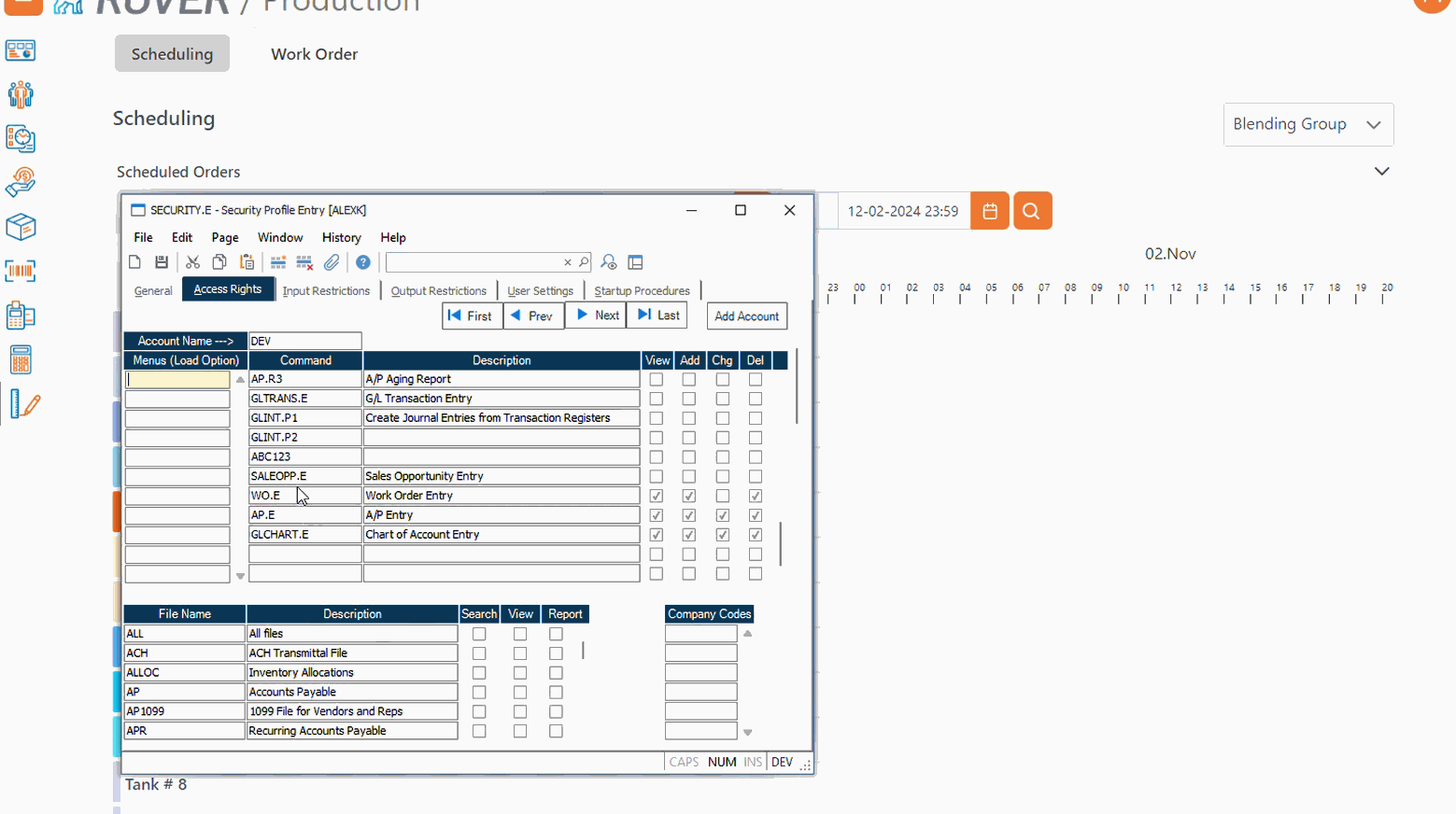
- The production module now supports view only user permissions, allowing users with no write access to see current work orders and scheduling without the ability to make or save changes.
Bug Fixes
- Scan
- Transfer
- Fixed an issue were messages are displayed as errors when they should be warnings.
- WO Completion
- Fixed an issue were messages are displayed as errors when they should be warnings.
- Transfer
Rover Web v2.2.0
New Features
- Point of Sale
-
-
- Customer Ship-To addresses can now be lazy loaded to improve performance for integrations with large numbers of ship-to addresses on individual customer records.
Only supported by select ERPs
- Auto submission of search is now controlled by a User Setting. When disabled, entries into customer and part lookup fields in POS are not automatically submitted after a timeout.
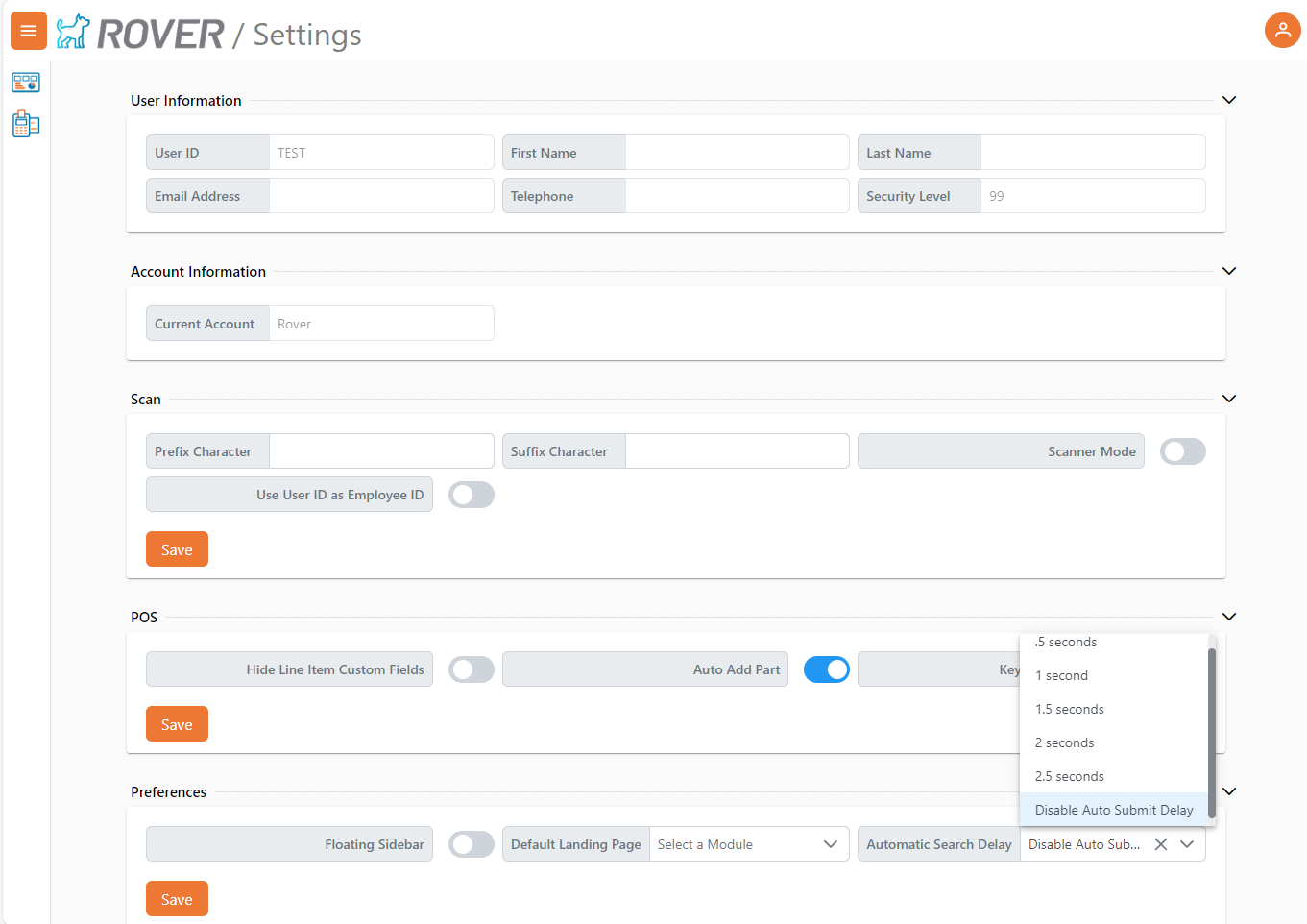
- Payouts are now allowed when more than one credit is selected.
- Additional options have been added to control when payment overages can remain on account rather then being returned as change.
Only supported by select ERPs
- Support for custom Lookup driven Orders tables on both the main page and within Point of Sale when a customer is selected.
Only supported by select ERPs
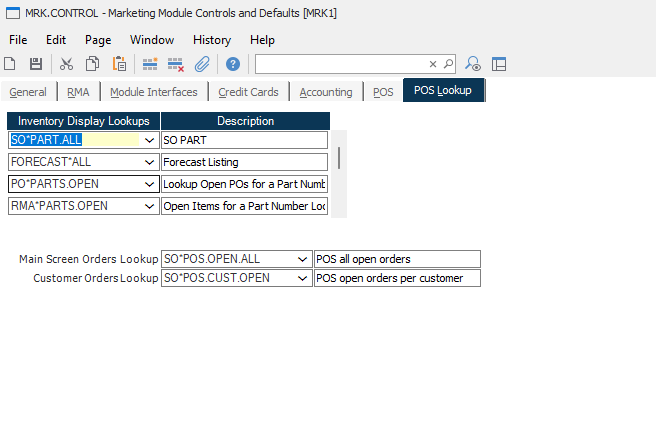
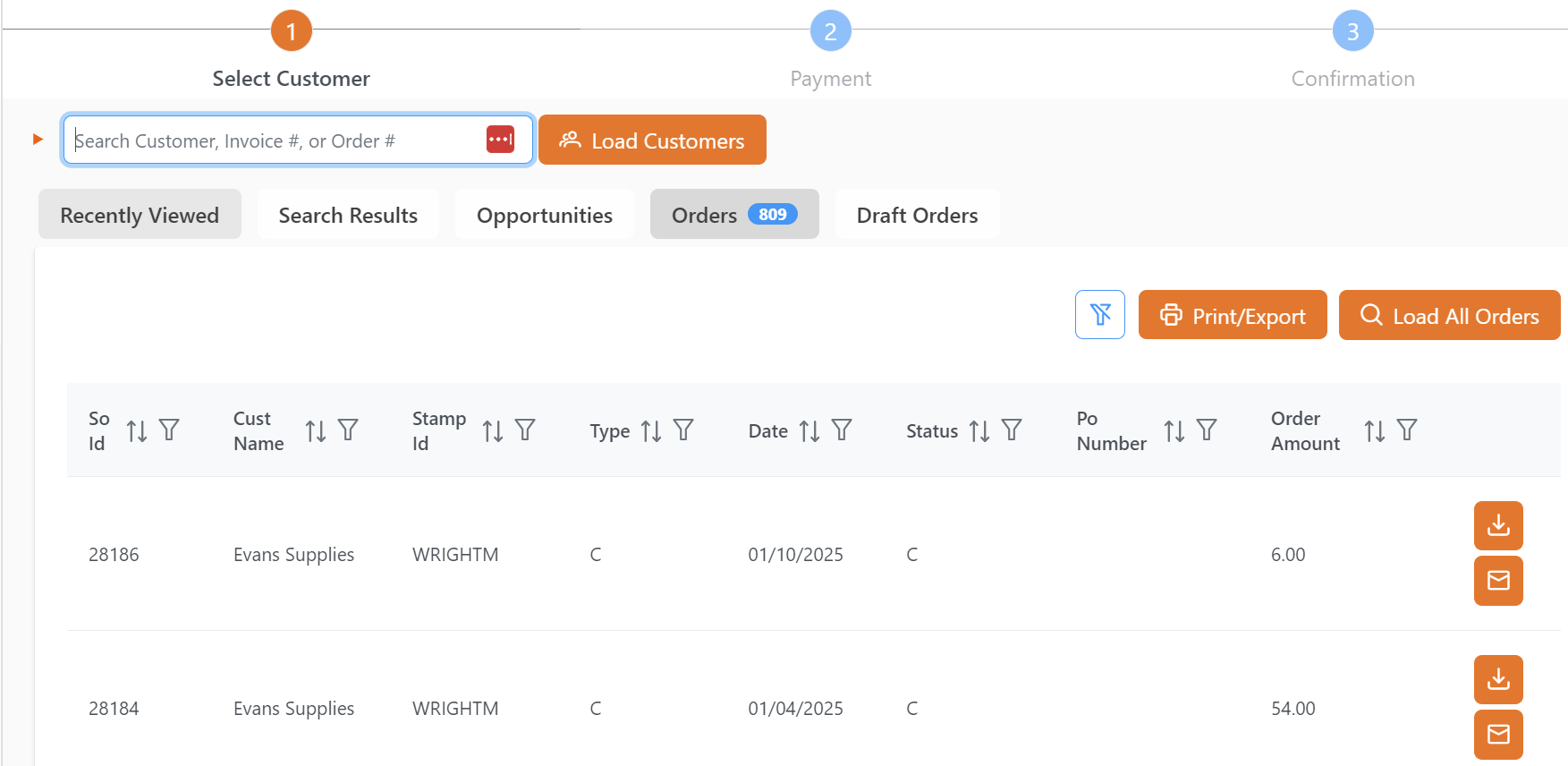
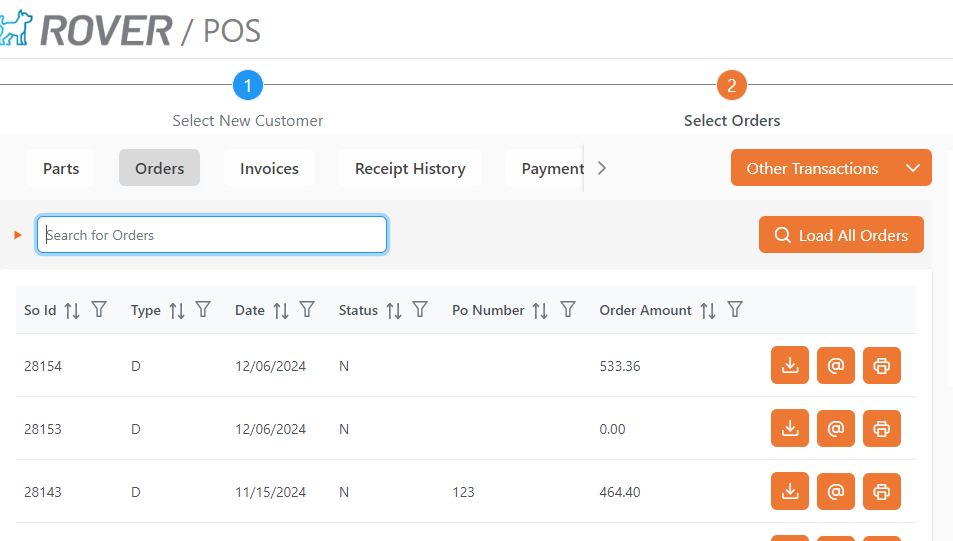
- Scanning in the parts search now honors the Auto Add Part user setting. If the setting is turned off, scanned parts will not be automatically added to the cart when only one result is found. To make adjusting this behavior mid-transaction easier, a new toggle has been added to change this in Point of Sale. (This toggle will not affect a user’s saved setting.)
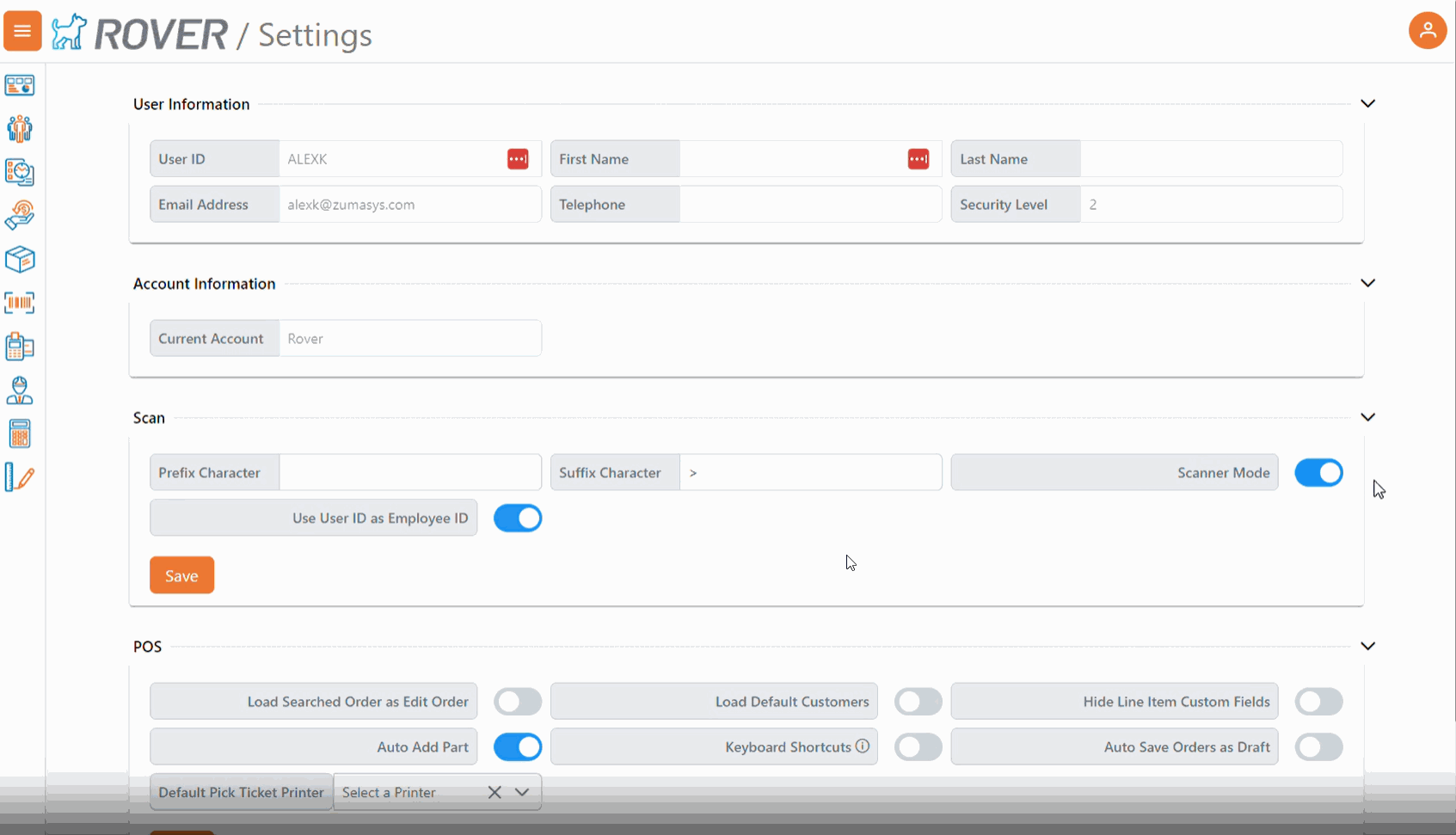
- Customer Ship-To addresses can now be lazy loaded to improve performance for integrations with large numbers of ship-to addresses on individual customer records.
- General
- Field definition update processing now allows for partial updates.
-
#Bug Fixes
- Customer Inquiry
- Resolved issues with Opportunities not saving properly, updated UI to more clearly indicate the button for saving an opportunity inside an open customer tab.
Rover Web v2.3.0
New Features
- Rover Web
- Inventory Module
- Added Parts information to the Inventory module.
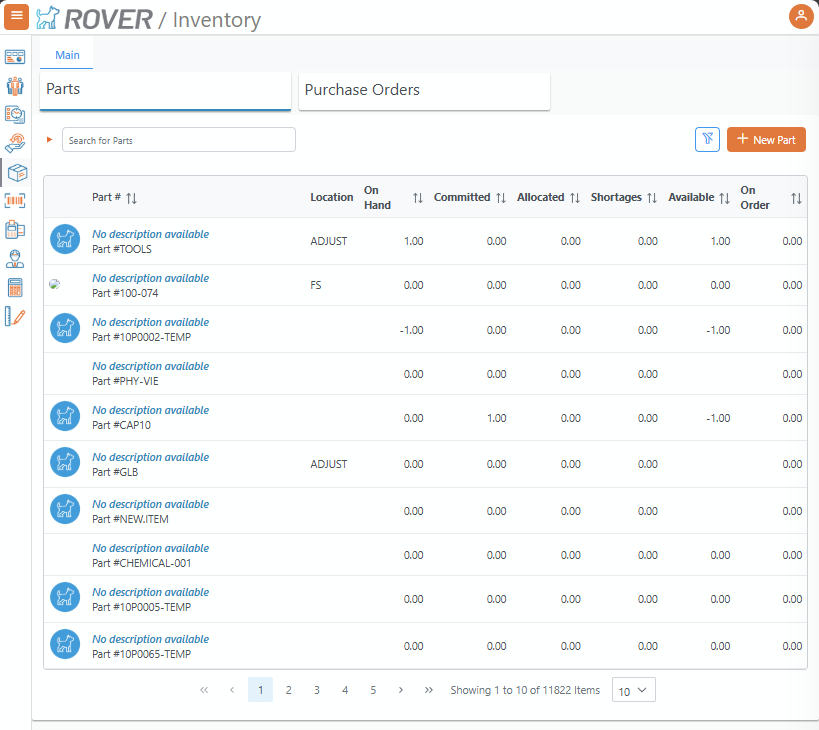
- Added ability to view and edit parts information.
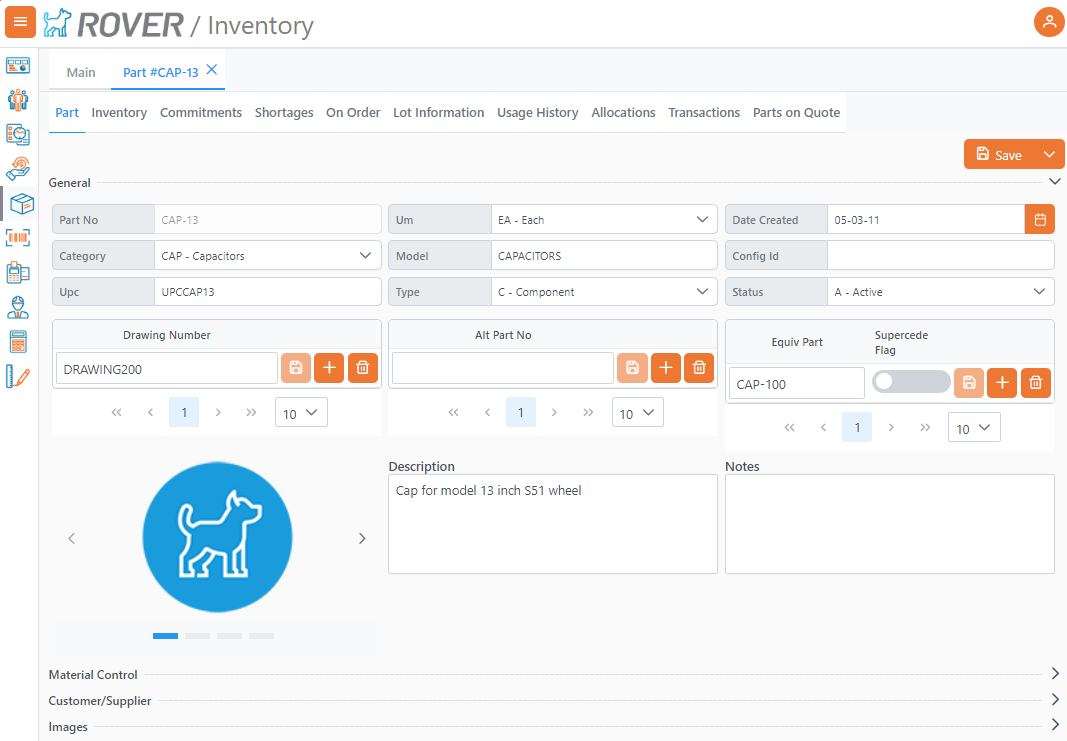
- Added Inventory, Commitments, Shortages, On Order, Lot, Usage, Allocations, and Transactions tabs to the Parts view.
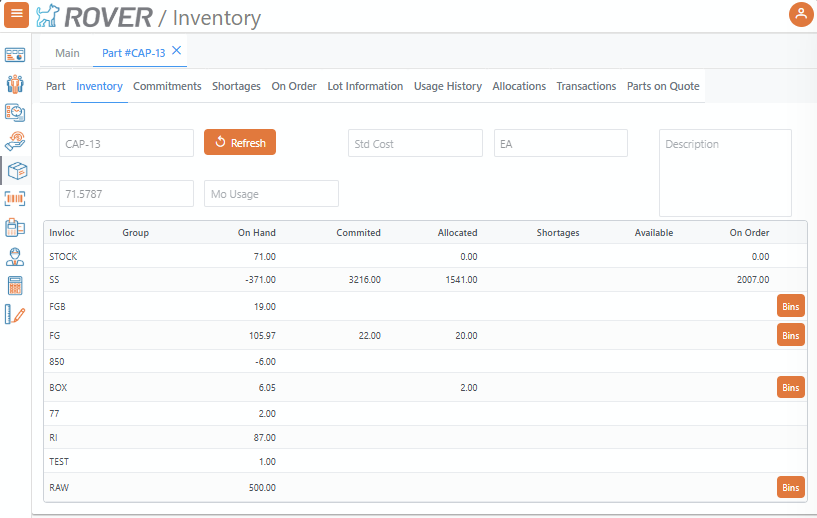
- Added ability to add lookup table to the Parts view. Requires update to INV.CONTROL.
- Added Parts information to the Inventory module.
- Point of Sale
- Add ability to display “New Customer” button on the main POS screen. Requires update to MRK.CONTROL.
- Added host based print action to Invoice table.
Only supported by select ERPs
- Additional User based register selection options to support environments where registers are not defined by hardware.
Only supported by select ERPs
- General
- Improvements to error message display, including new options for confirmation prompts and the ability to load specific pages when modal errors are closed.
Functionality varies based on ERP.
- Improvements to error message display, including new options for confirmation prompts and the ability to load specific pages when modal errors are closed.
- Accounting
- The Orders KPI table now supports drill down to display order details including customer details, AR, and receipts history. With some ERP integrations supporting release of orders on hold.
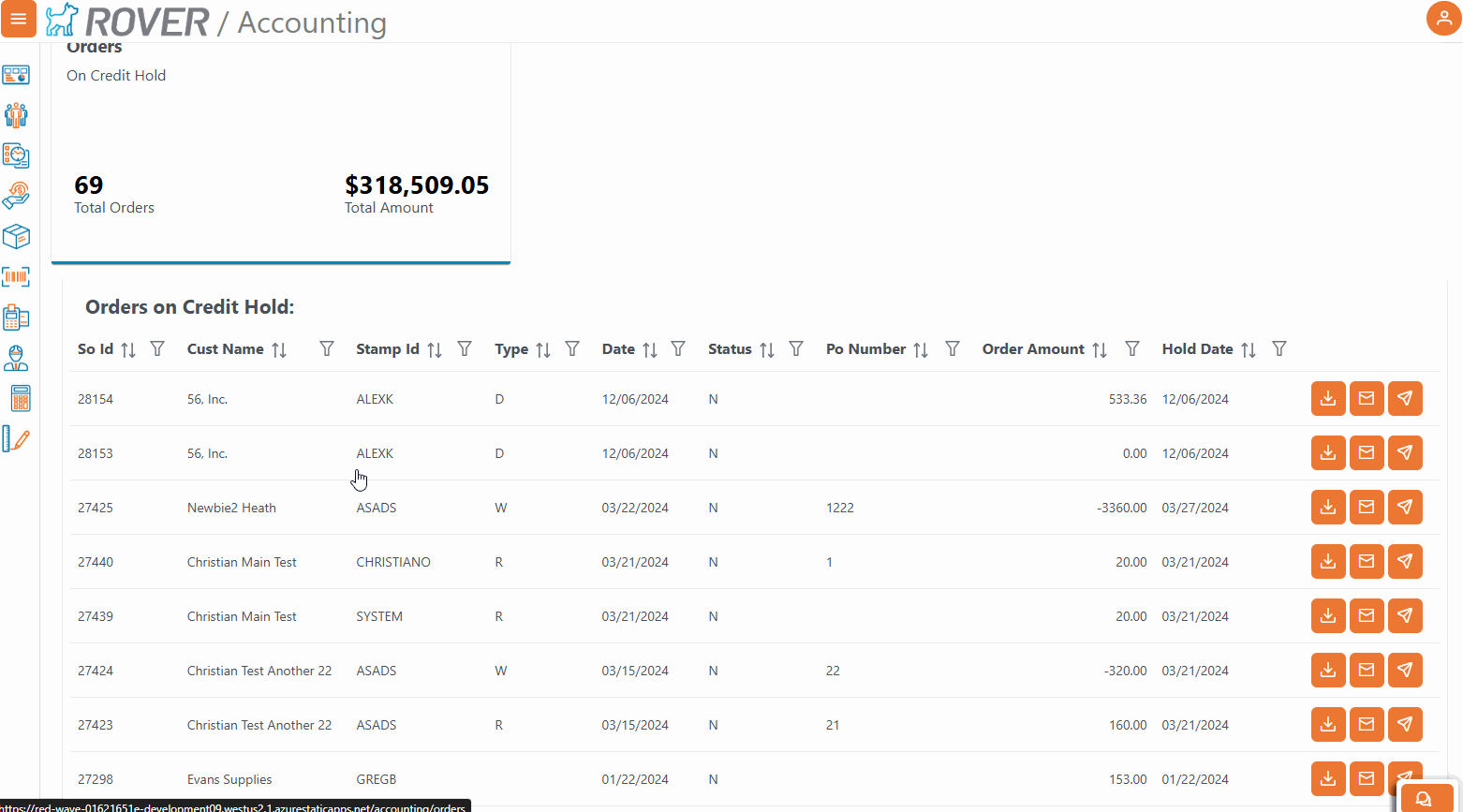
- The Orders KPI table now supports drill down to display order details including customer details, AR, and receipts history. With some ERP integrations supporting release of orders on hold.
- Inventory Module
#Bug Fixes
- Accounting
- The Orders on hold KPI will no longer display without user permissions when not yet configured
Rover Web 2.3.1
Bug Fixes
- General
- Issue with attempting to download a fresh copy of PDF has been resolved.
- Issue with Rover BI Dashboard display on mobile devices has been resolved.
- Point of Sale
- Issue with printer list not populating during Invoice Print action has been resolved.
- Accounting
- Issue with Orders KPI card not updating order count after order release process has been resolved.
Rover Web v2.4.0
New Features
-
- General
- Added support for custom company logo to display in the header of Rover Web after login. This logo is distinct from the logo used for the login page.
- Point of Sale
- Adds ability to add non-stock items to orders. Requires update to MRK.CONTROL.
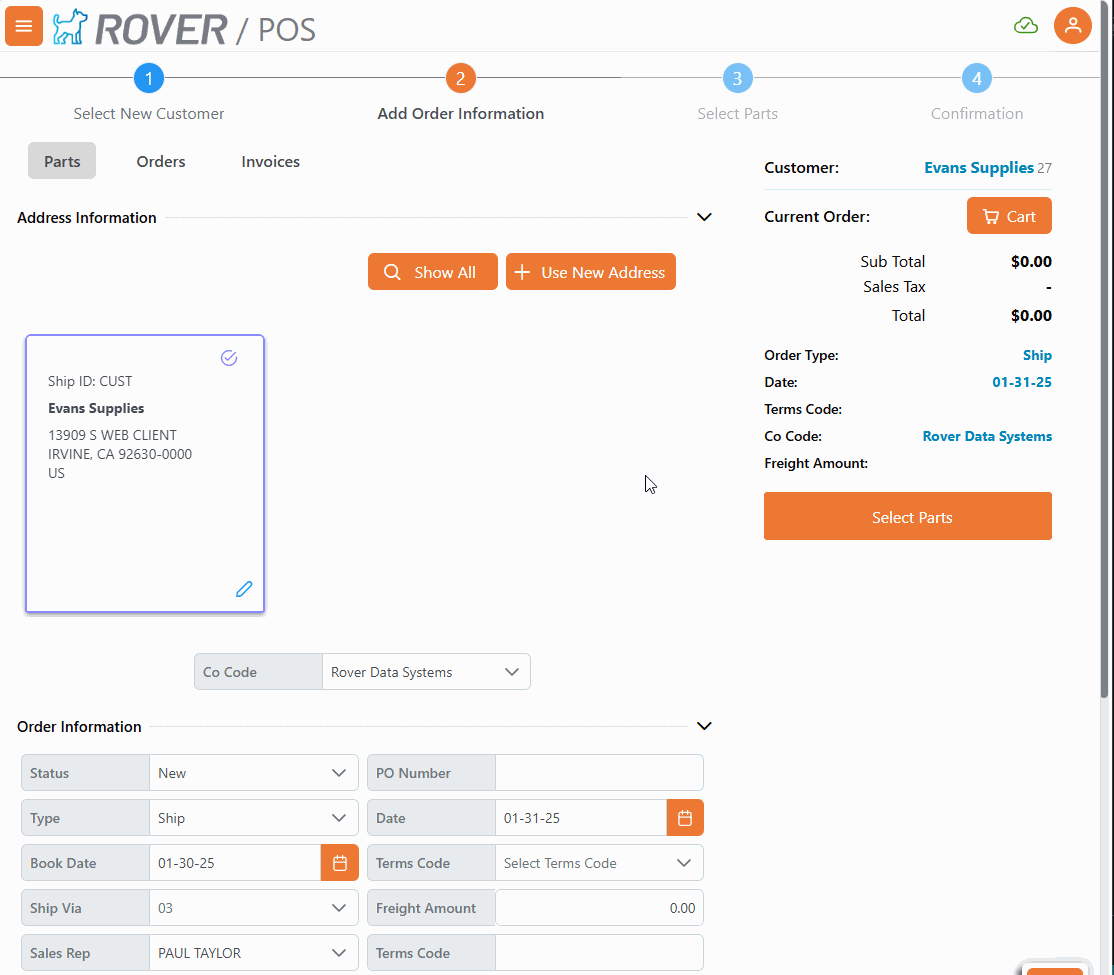
- Adds ability to add non-stock items to orders. Requires update to MRK.CONTROL.
- General
#Bug Fixes
- Rover Web
- Point of Sale
- Addresses an issue with required field validation enforcement in specific Point of Sale workflows.
- Point of Sale
