The latest release of Rover ERP is now publicly available. To view all changes in this specific release, click the Release Notes button below.
If you require assistance, please contact us at help@zumasys.com.
Rover Web v2.0.0
New Features
- Rover Web
- Rover AI Assistant
- The Rover AI Assistant is now available for Enterprise subscribers who utilize Rover BI. AI Assistant is an end-to-end ERP assistant, able to answer questions about the business and also take instruction to perform a myriad of business actions. For more information on Rover AI Assistant, contact your Client Success Manager, Sales
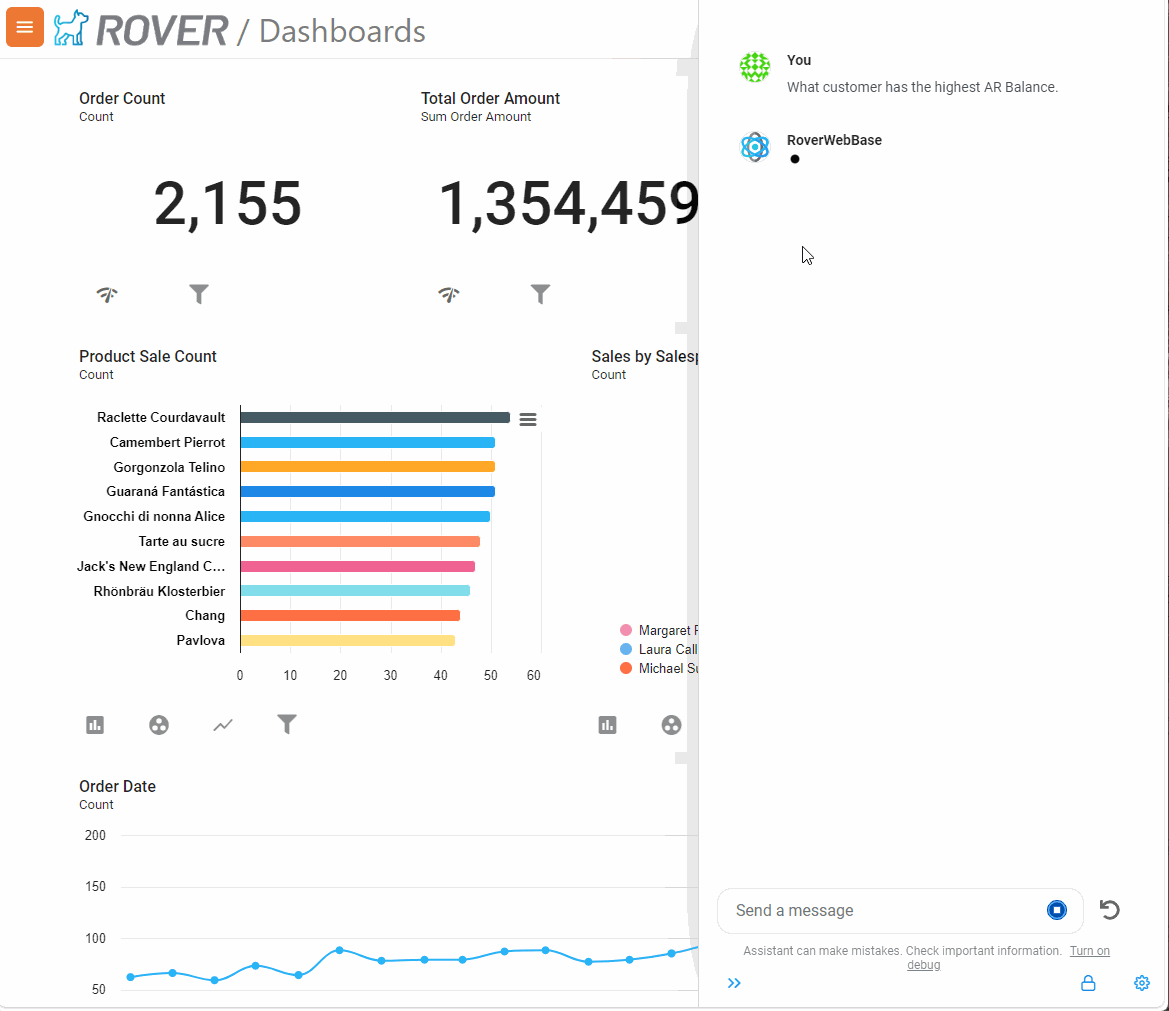
- The Rover AI Assistant is now available for Enterprise subscribers who utilize Rover BI. AI Assistant is an end-to-end ERP assistant, able to answer questions about the business and also take instruction to perform a myriad of business actions. For more information on Rover AI Assistant, contact your Client Success Manager, Sales
- Point of Sale
- Custom Part Inventory Lookup tables now support sorting and filtering.
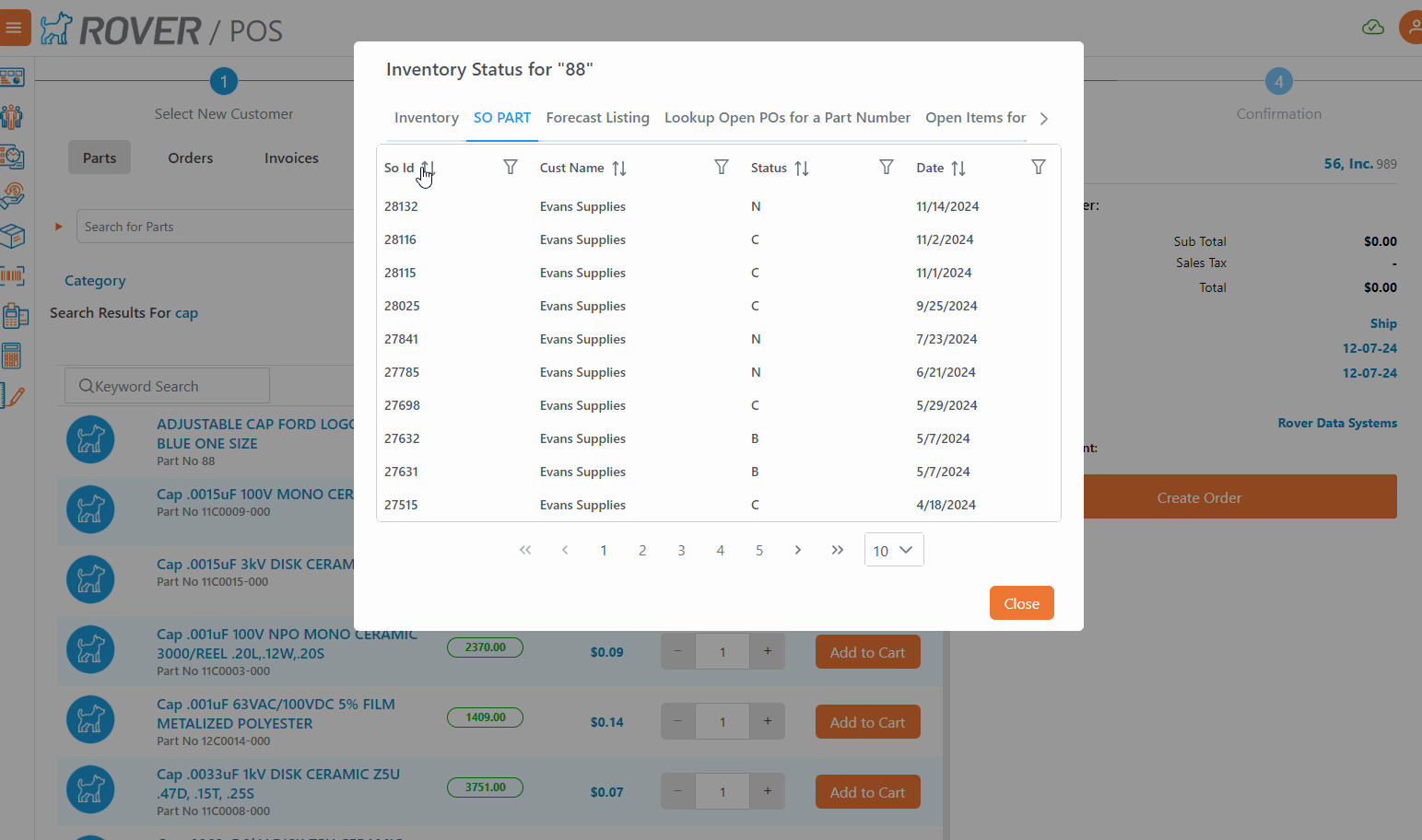
- Custom subtotaling has been added to the POS cart summary view, allowing for integration specific subtotal items such as freight, handling charges, etc to be displayed to the user.
Note: Currently only supported by select ERPs.
- Ability to auto-save orders as draft has been added to the user settings.
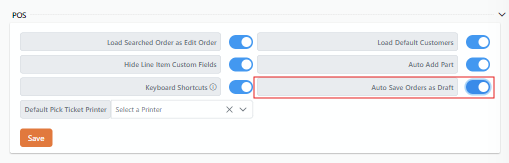
Note: This option is only available if draft orders are enabled in
MRK.CONTROL- Input fields in the Order additional information section enhancements:
- Ability to show field as a toggle has been added. Enable by setting FDICT
booleanflag. - Ability to validate fields when input has changed has been added. Enable by setting FDICT
web_validateflag.
- Ability to show field as a toggle has been added. Enable by setting FDICT
- Order validation codes have been updated. To view changes navigate to POS Integrations.
- Custom Part Inventory Lookup tables now support sorting and filtering.
- Customer Inquiry
- The Opportunities table has been updated to fetch results in smaller batches to improve performance and reliability.
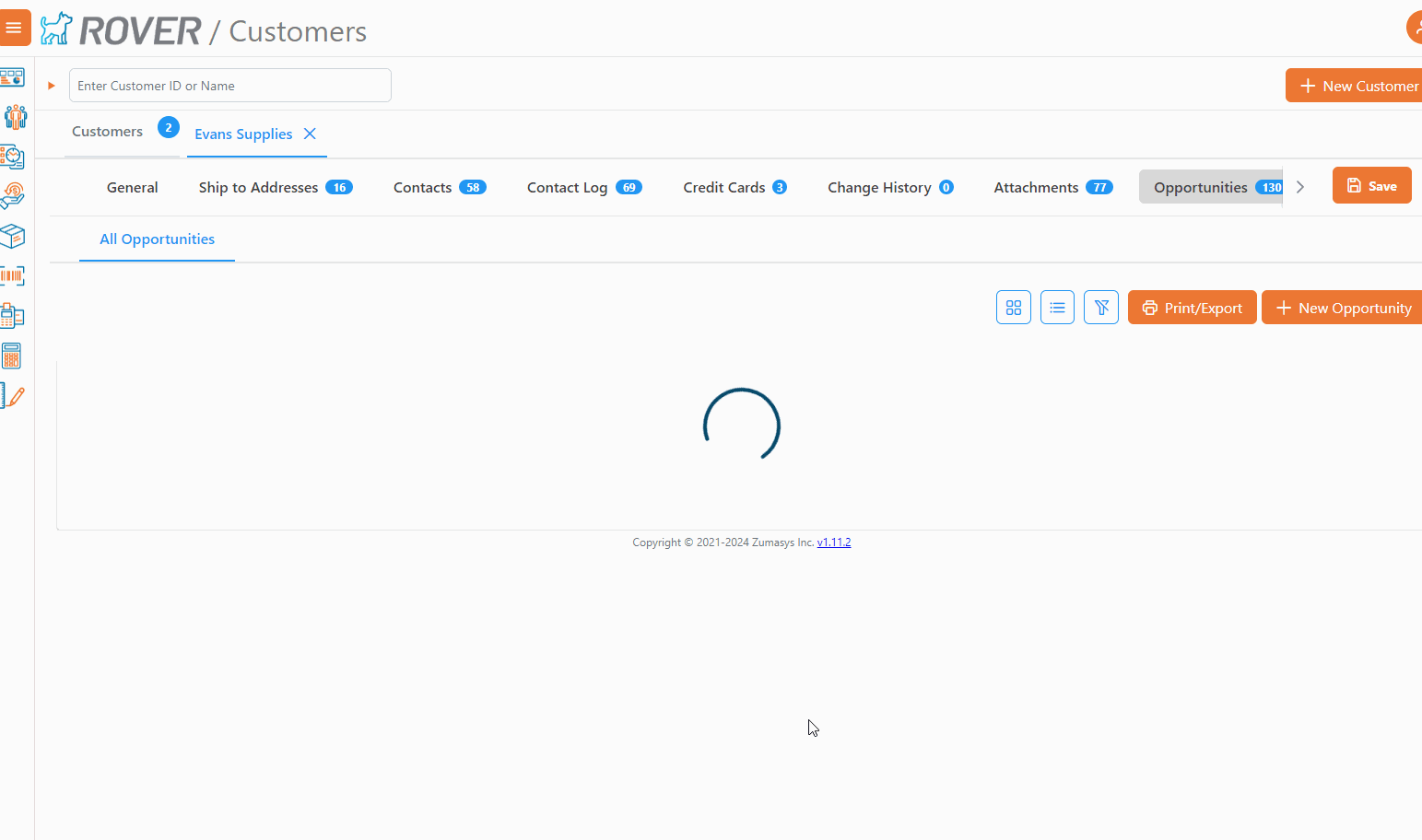
- Improvements to new opportunity creation from within Customer Inquiry. New opportunities are created without leaving the currently selected customer. Newly created opportunities are immediately reflected in the opportunities table.
- The Opportunities table has been updated to fetch results in smaller batches to improve performance and reliability.
- Production Scheduling
- There is now an option in
WO.CONTROLto choose the layout of the scheduling tab in Production Scheduling. The Gantt chart can now be displayed at the top or bottom of the screen. - Also in
WO.CONTROLthere are now settings to allow for custom colors to be applied to Gantt chart items based on the status of the parent Work Order.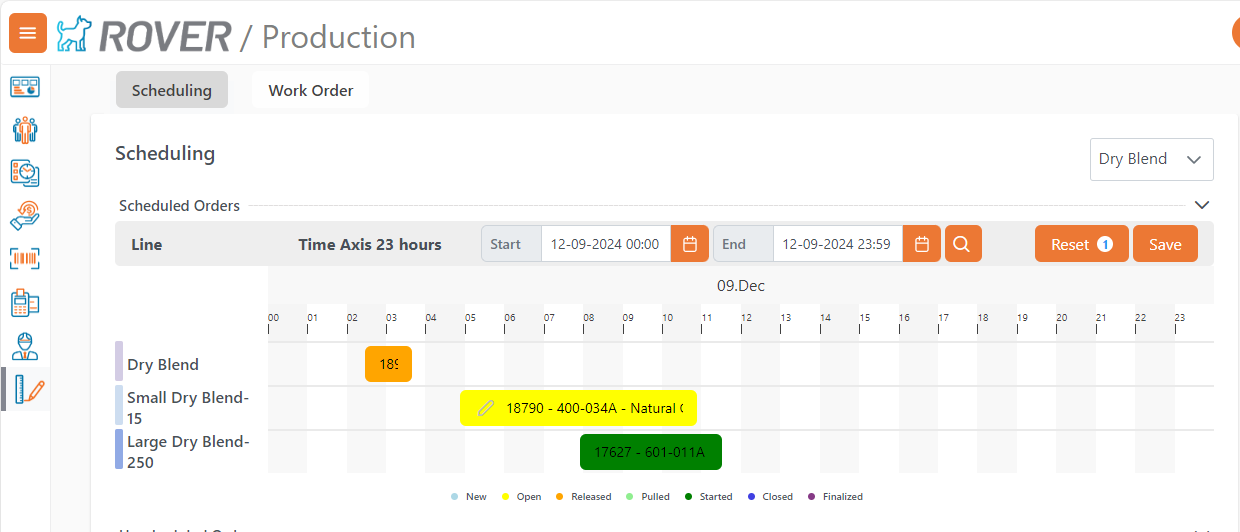 –
–
- There is now an option in
- Inventory
- Inventory Module now supports Form Option Selection upon record save.
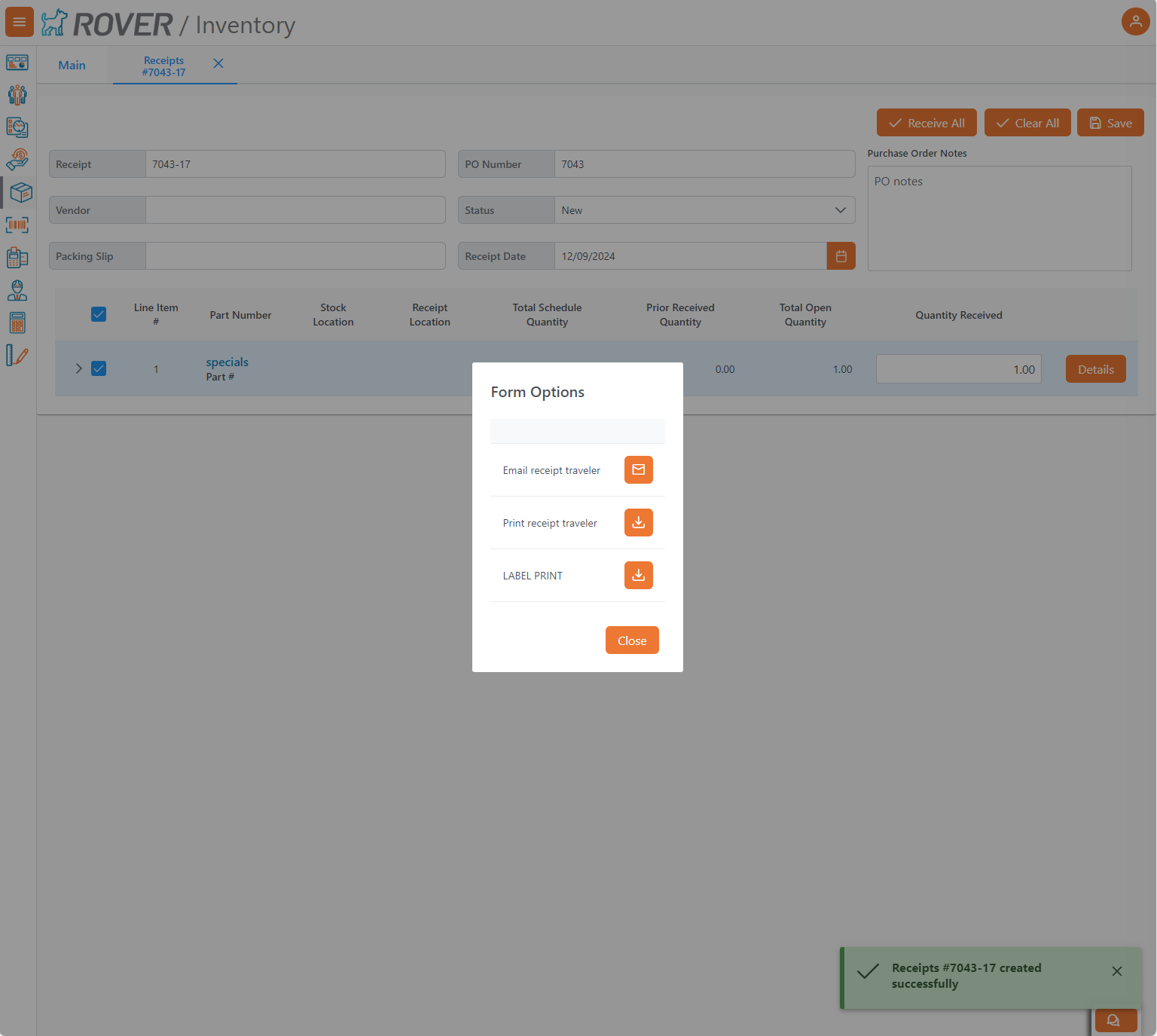 –
– - Inventory Module now supports display of custom informational dialogs upon record save. These custom dialogs are to support integration specific requirements upon request.
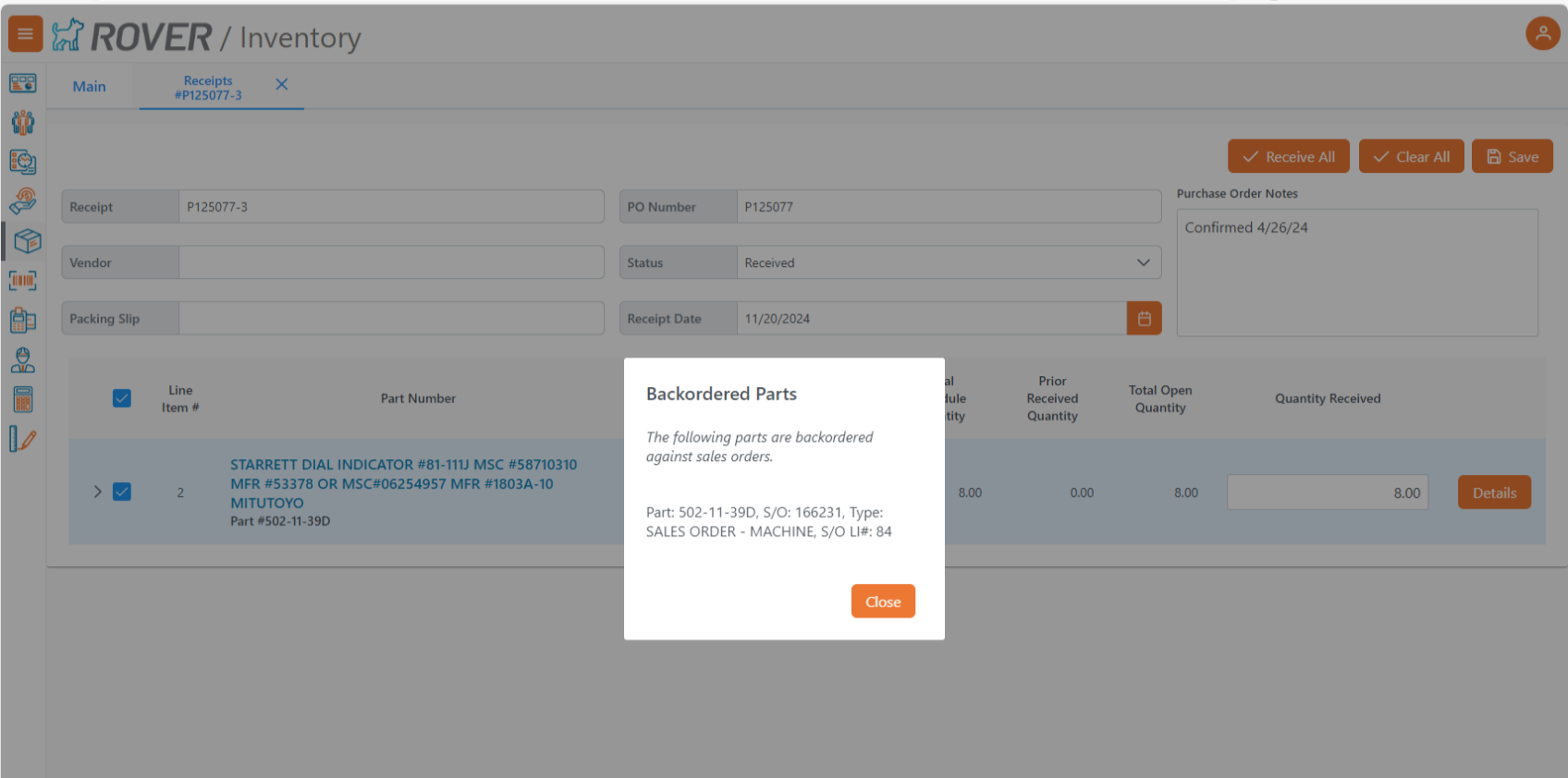 –
–
- Inventory Module now supports Form Option Selection upon record save.
- Rover AI Assistant
#Bug Fixes
- Rover Web
- General
- Errors during customer search operations are now displayed to the user.
- Point of Sale
- When an error occurs during a customer search in POS, the search result list is now cleared.
- Issues with date sort on invoice data table have been resolved.
- When an error occurs during a customer search in POS, the search result list is now cleared.
- General
Rover Web v2.0.1
New Features
- Rover Web
- Manufacturing
- Additional data column have been included for print/export.
Note: Currently only supported by select ERPs.
- Addition page size option included on datatables.
Note: Currently only supported by select ERPs.
- Manufacturing
Rover Desktop v2.0.0 / 2.1.0 / 2.2.0 Release Notes
Updates
- Client printer list is now sorted with the default printer first.
- Messages and Alerts are now functional in the .NET client. This includes an all new Messages pane to interact directly with your messages, all new Tasks pane to interact directly with your tasks, and alerts integrated within Windows (toast messages).
- Requires ACE version 9.0.595
- A button has been added to the Workspace form to bring all Rover Desktop forms to the front. This allows quick access to windows that may have been hidden by other system windows.
- Pressing the down arrow in a grid now functions as it did in the legacy Rover client.
- Date pickers now always highlight the current date as they did in the legacy Rover client.
- A setting for default data directory has been added to allow redirection of file transfers to a user selected path.
- Double-clicking a control now opens context menus for the item as it did in the legacy Rover client.
- Additional scaling options have been added to settings menu.
- Outlook is no longer launched as a modal window during email operations.
- Adds “Report Log” menu item to forms to access new Report Log feature when enabled via future ACE upgrade.
Bug Fixes
- Resolves unhandled exception during launch of specific forms.
- Adjusts behavior of selection grid default selection for multi-select grids. Ensures a selection is defaulted on single select grids.
- When “Automatically Select Text in Current Control” setting is enabled, it is now possible to select a portion of the control value.
- Ctrl + E no longer causes an exception when used to close form windows.
- An issue with buttons being retained after their containing row was deleted has been resolved.
- An issue with dialog text edits not being reflected back to the parent form has been resolved.
- Requires ACE version 9.0.597
- An issue with selection dialog window sizing has been resolved.
