The latest release of Rover ERP is now publicly available. To view all changes in this specific release, click the Release Notes button below.
If you require assistance, please contact us at help@zumasys.com.
Rover Web v1.0.34 Release Notes
New Features
- Rover Web
- Point of Sale
- Partial Shipment Option, enabled using
MRK.CONTROL, which includes: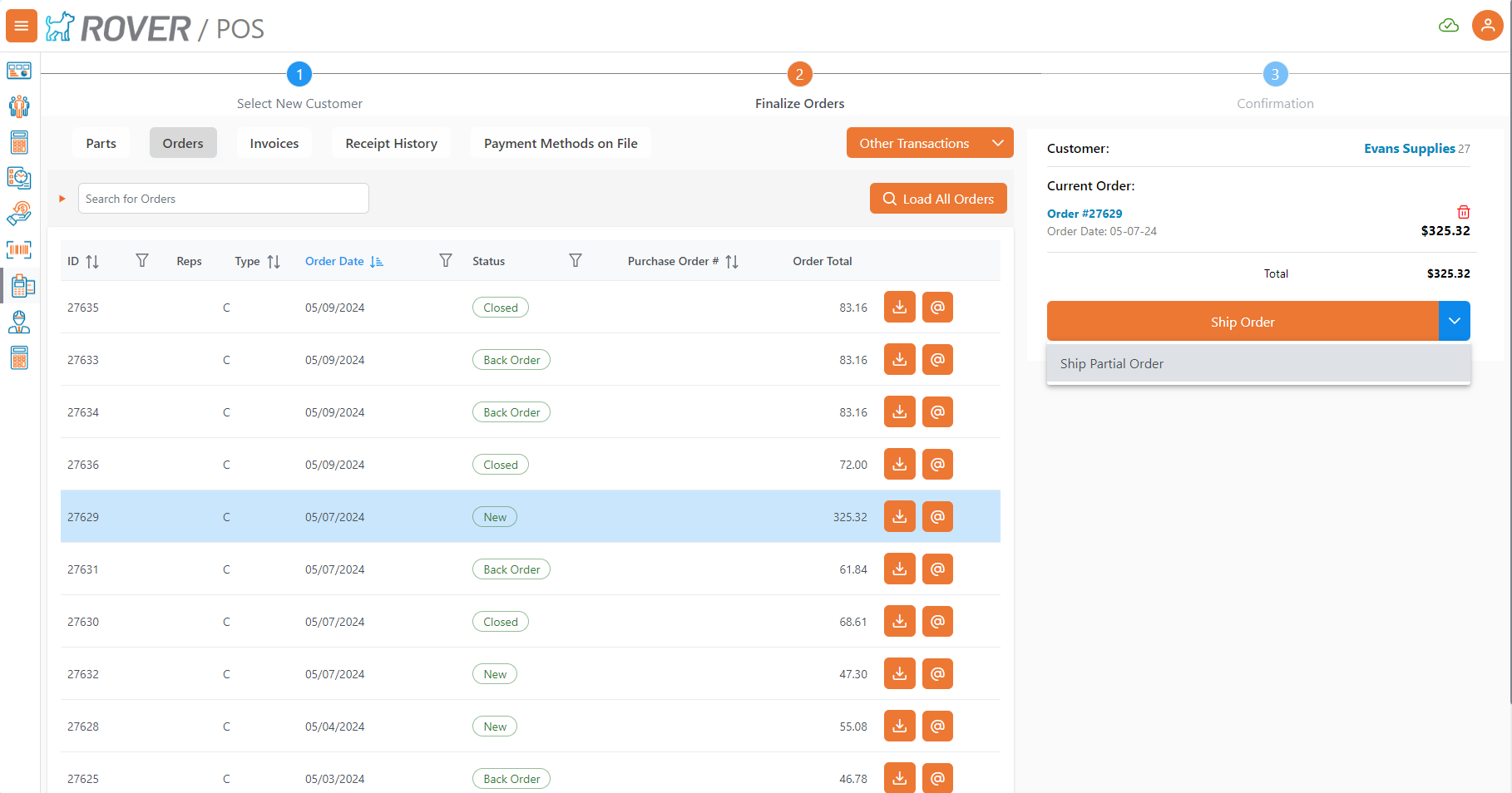
- New Ship Options Screen with PO Origination capabilities.
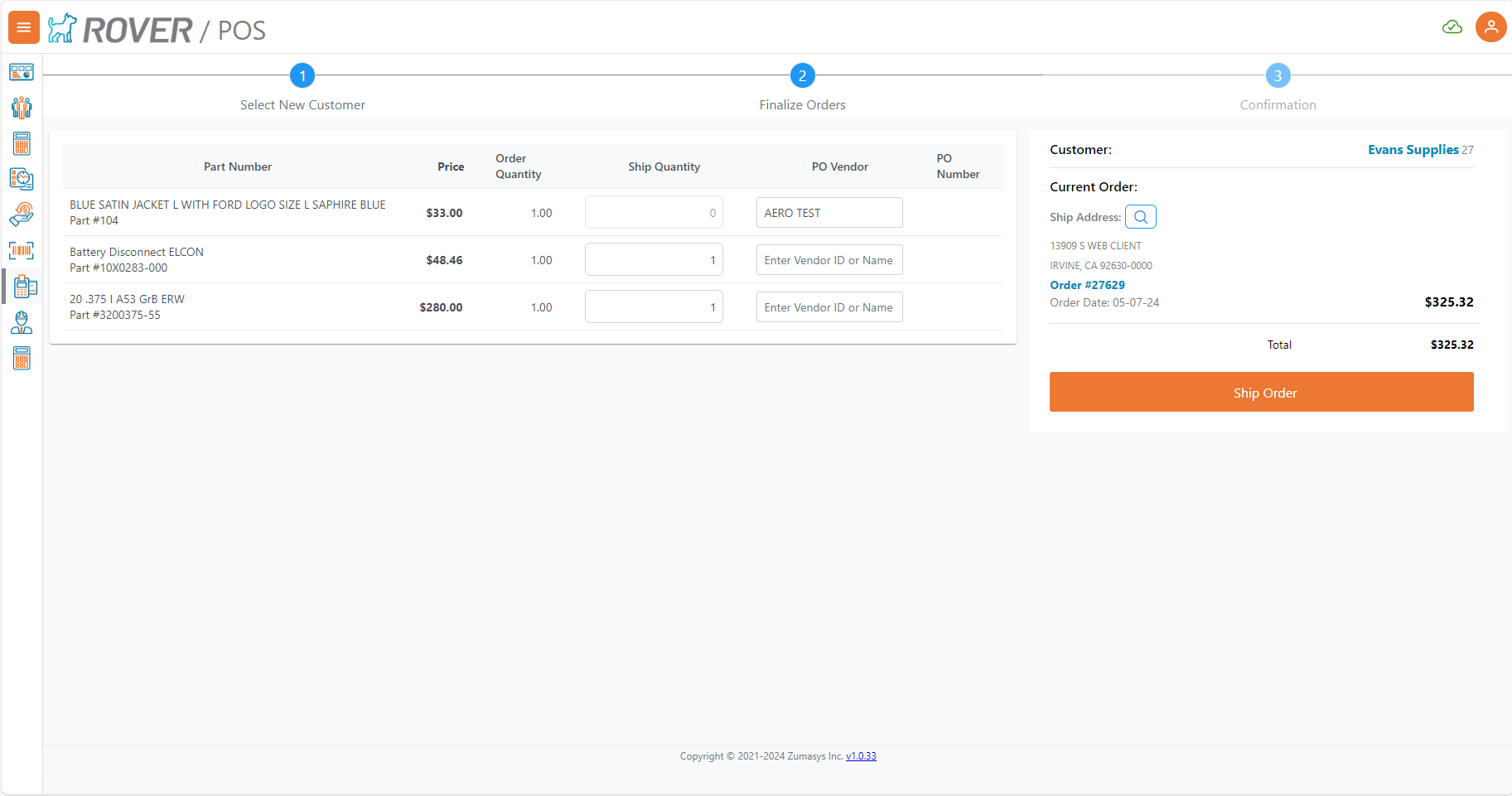
- Shipment Address updates, allows for selection of a shipping address for each partial shipment.
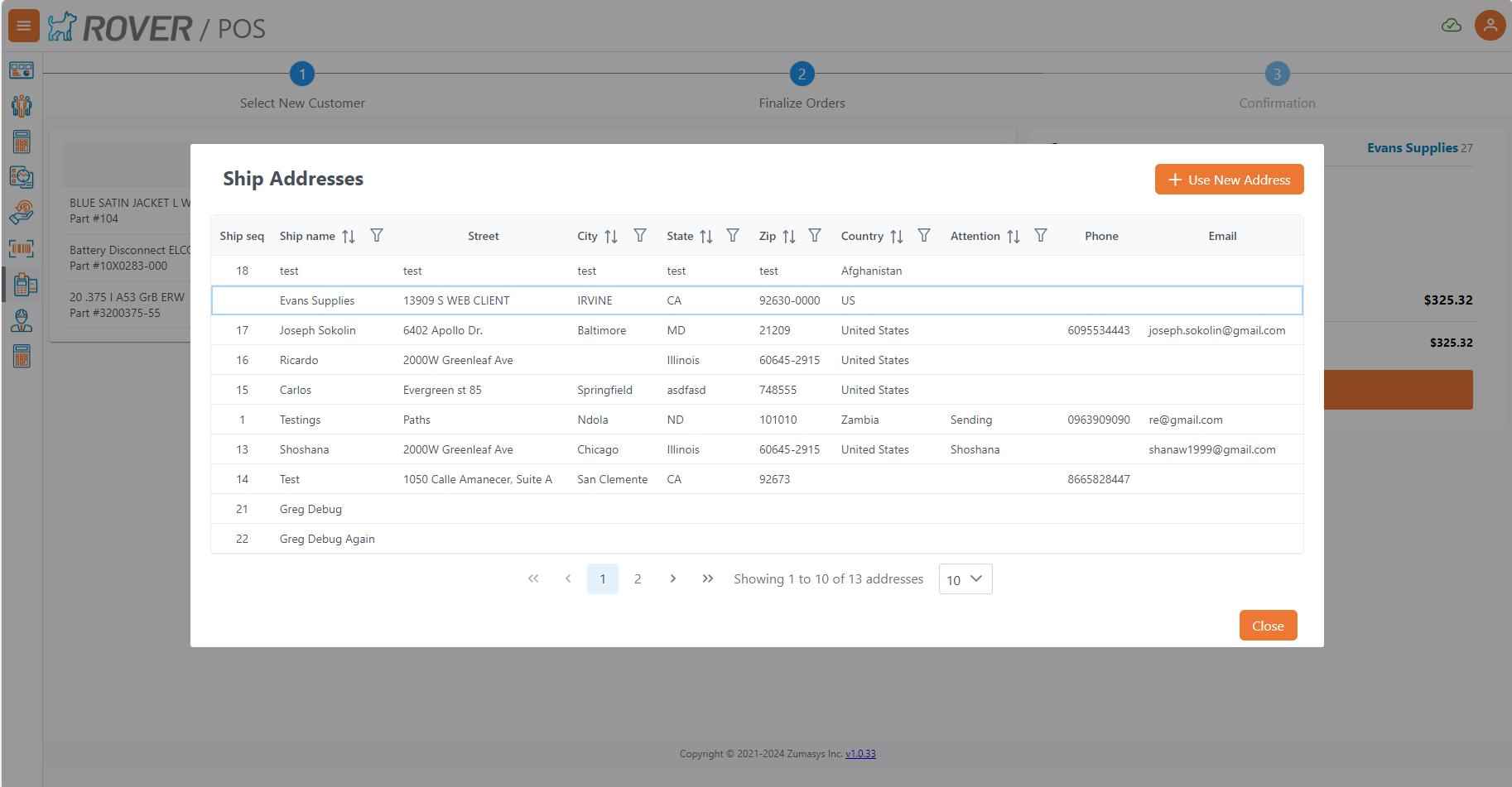
- “On the Fly” Customer Creation from the POS Customer Search. Enable using
MRK.CONTROL
Enabling this feature also enables the addition of the selected sales rep on an order to the Customer Record if none exist
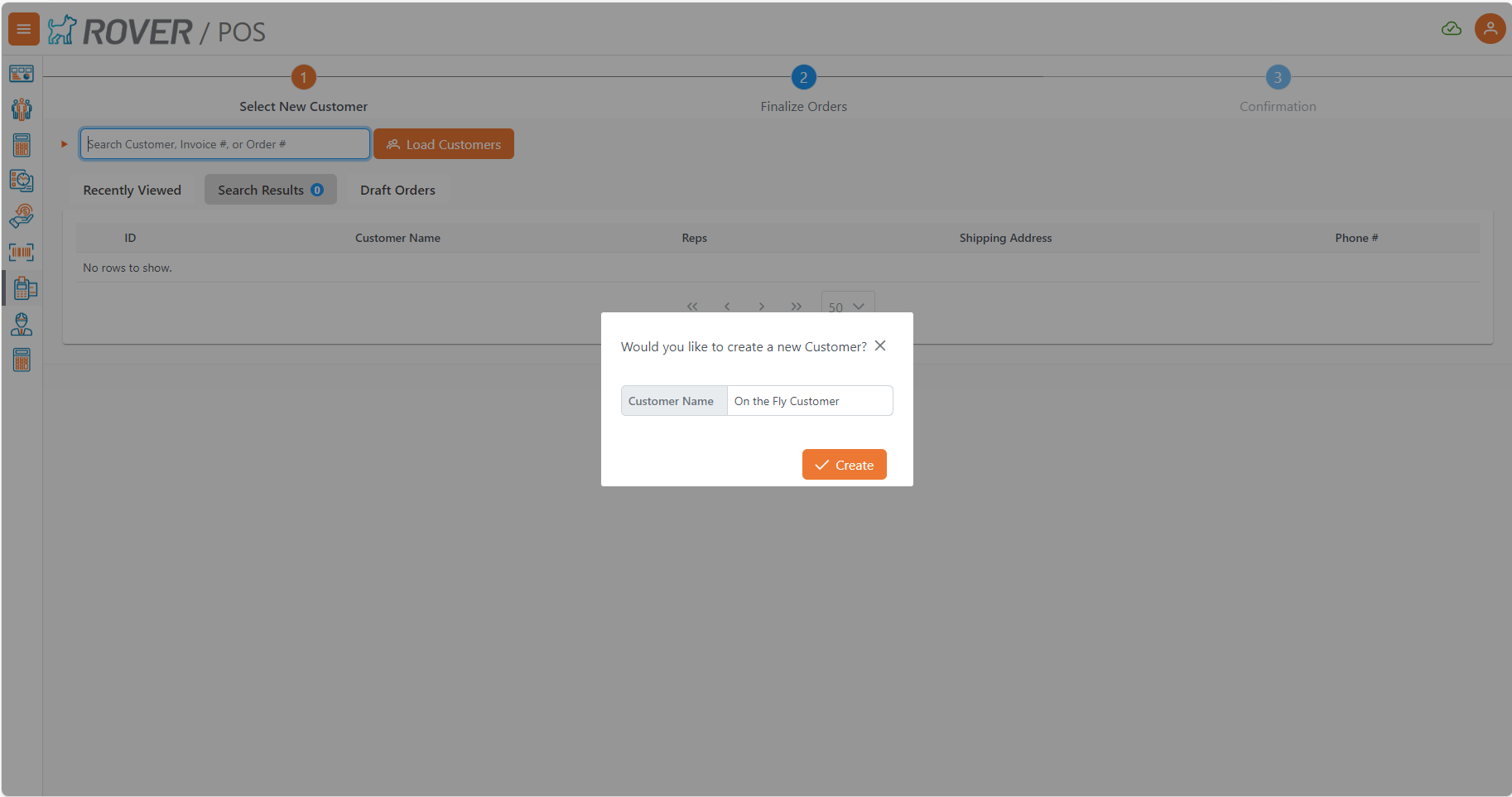
- Customer Search via Phone Number
- Open Order Total Display on each invoice line
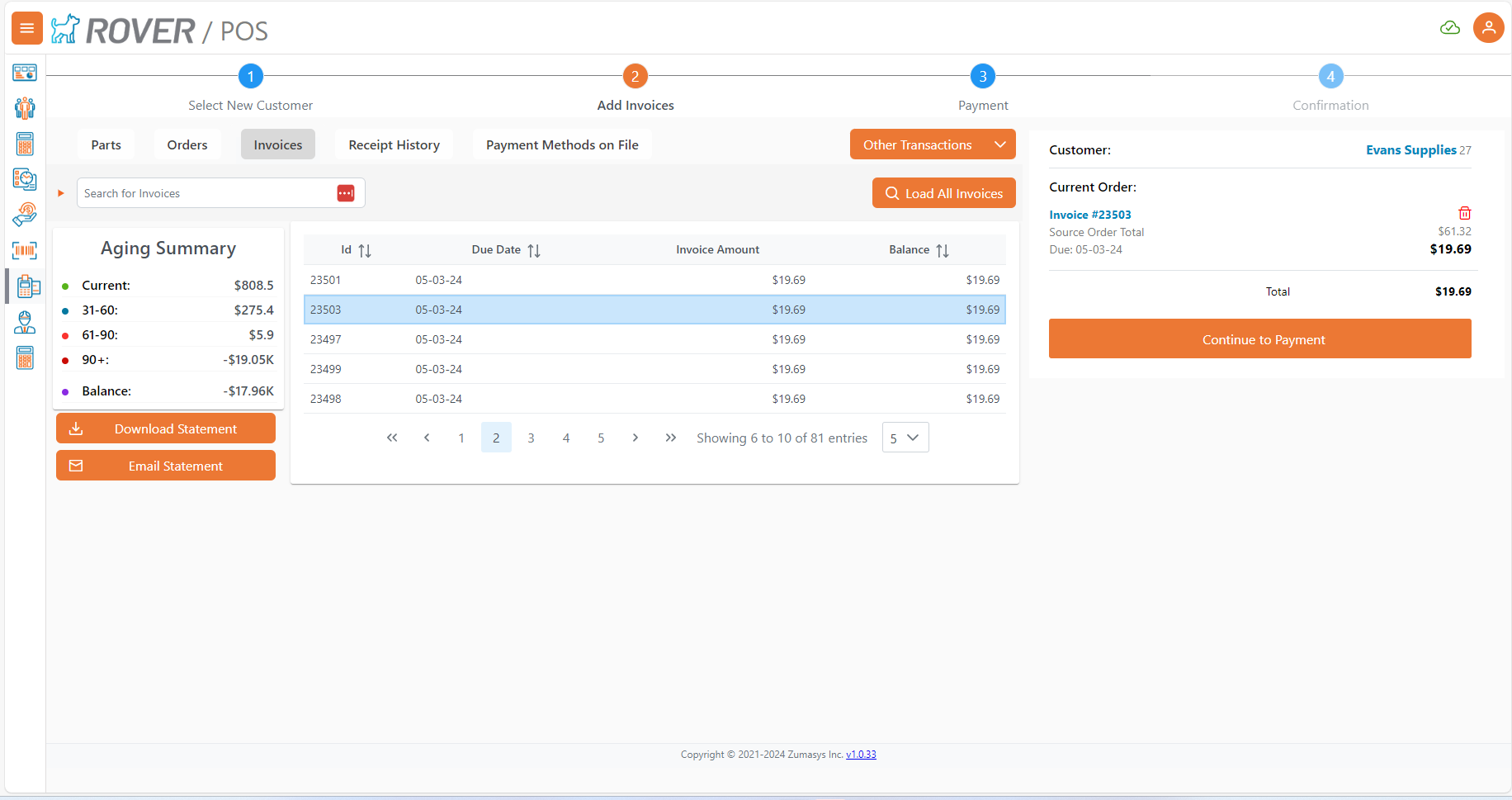
- Optional Credit Memo Application to Order. Enable using
MRK.CONTROL - Mixed User/Register Mode. Enable using
MRK.CONTROL
Note: Currently only supported by select ERPs.
- Payment Overage checkbox can be hidden
Note: Currently only supported by select ERPs, requires Register Mode.
- Payment Overage can now have a default value
Note: Currently only supported by select ERPs, requires Register Mode.
- New category filter using tree-based selection. Select the ‘POS Show Category Filter’ option in
MRK.CONTROL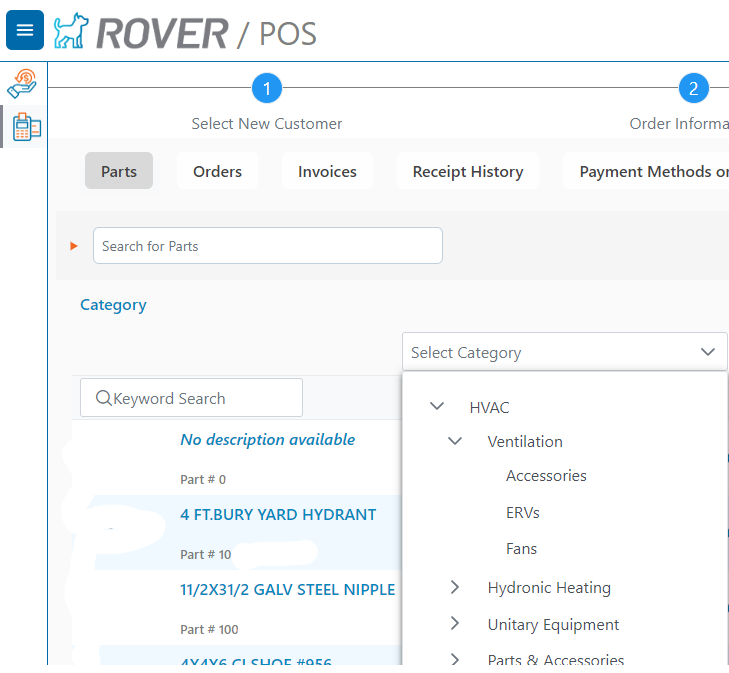
- Ability to show keyword search in parts table. Select the ‘POS Show Keyword Search’ option in
MRK.CONTROL - Cost column has been added to the cart view. Enable using
MRK.CONTROL - Select Sales Rep during Order Creation. Enable using
MRK.CONTROL - Creating orders now navigates to the orders tab to finalize shipping. To change the navigation to the order confirmation page select the ‘POS Show Confirmation Page’ option in
MRK.CONTROL
- Partial Shipment Option, enabled using
- Accounting
- A new GL Card which allows viewing, interfacing, and posting Registers and GL Transactions
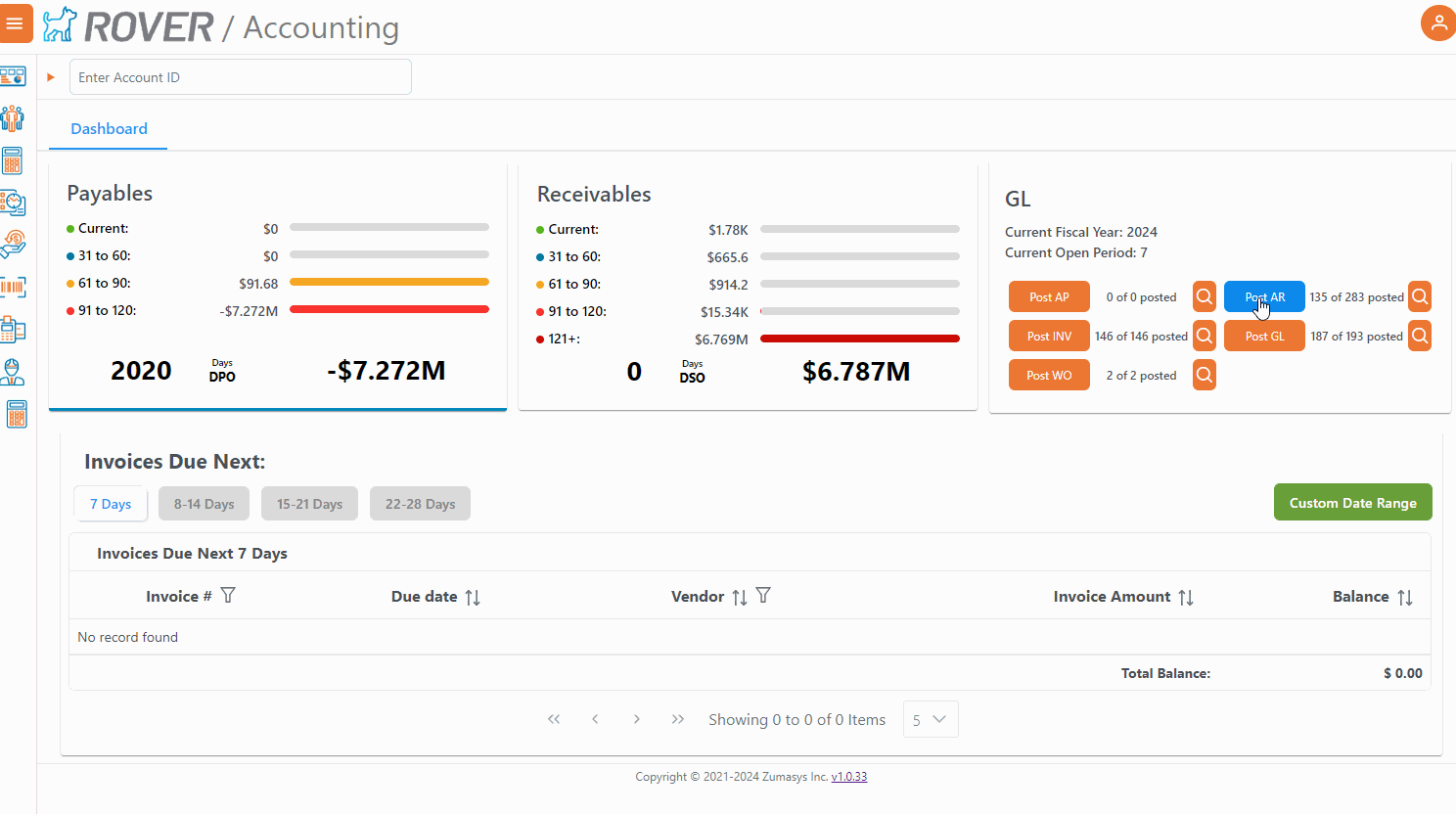
- An Invoice Date column has been added to the Accounts Receivable Data Table, and the Customer Name column has been moved to the first column of the table
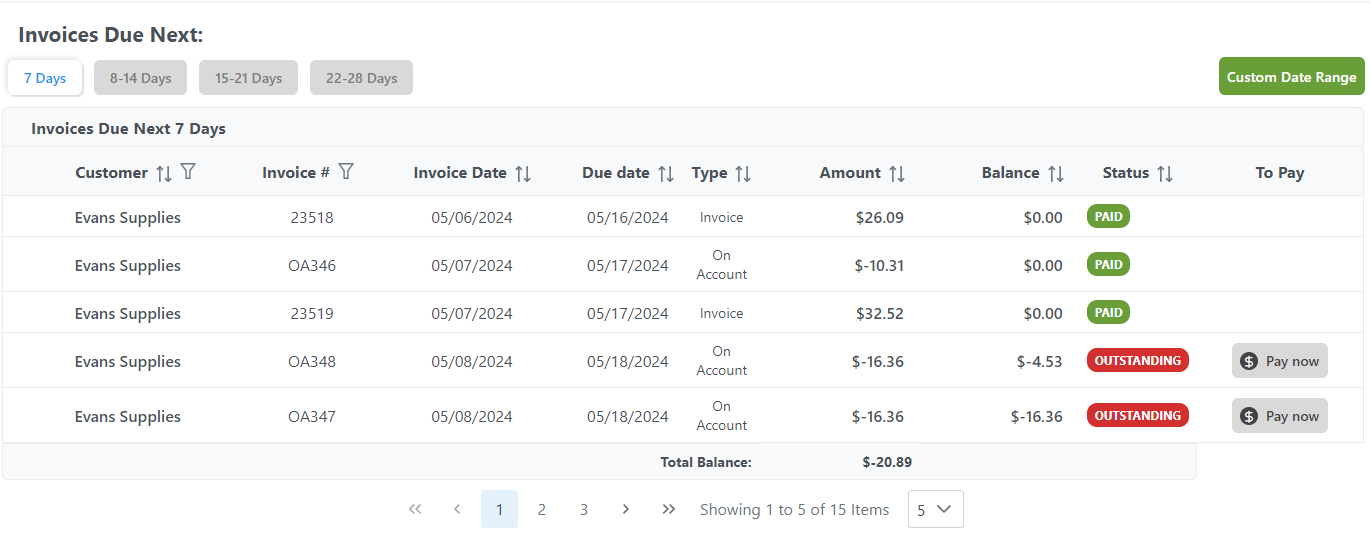
- A new GL Card which allows viewing, interfacing, and posting Registers and GL Transactions
- Invoices
- The Invoices page will be deprecated in 1.0.35 now that the Accounting page is available.
- Customers
- KPI cards added under general tab with navigation and additional information for Invoices, Tickets and Orders
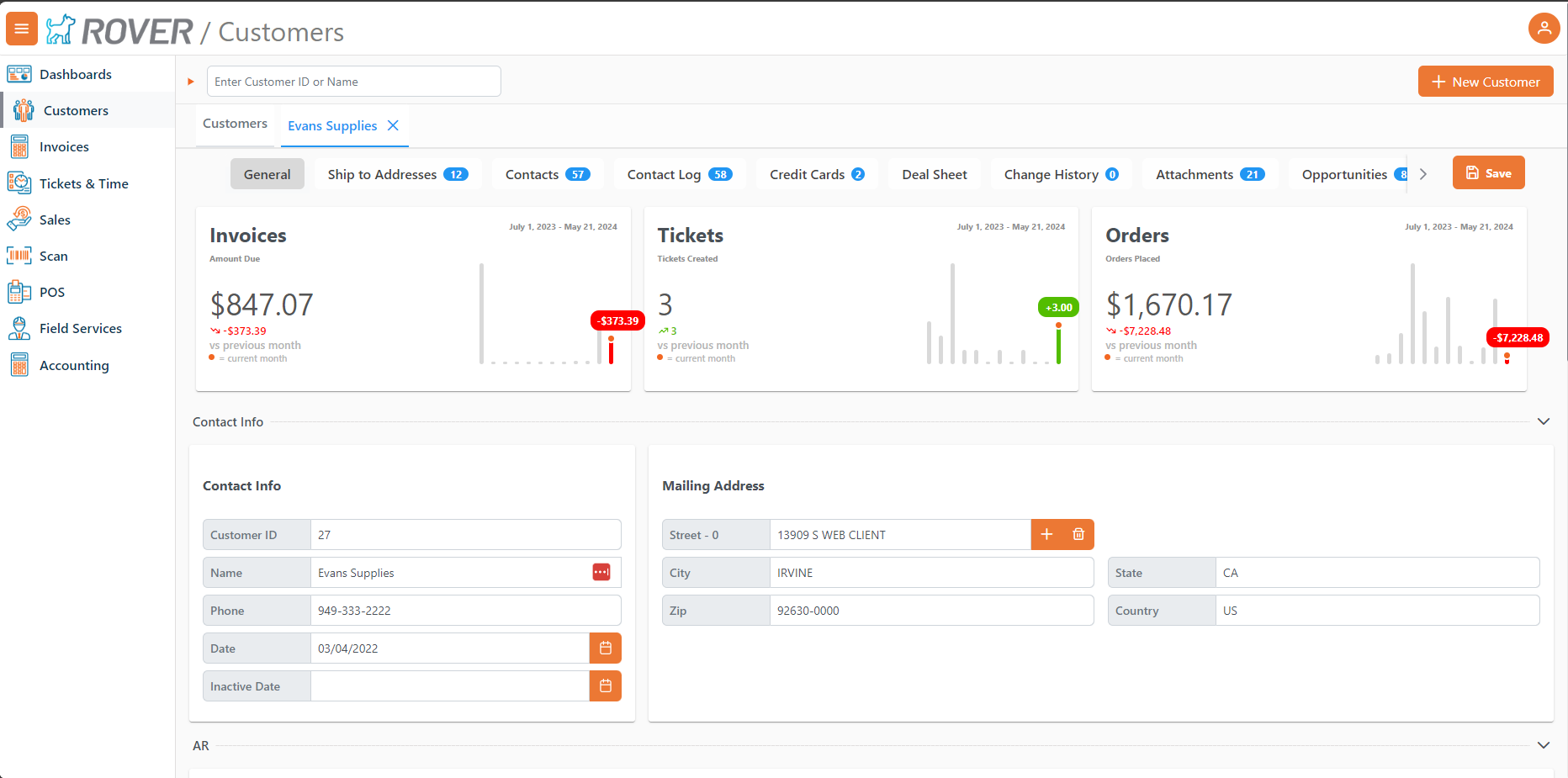
- KPI cards added under general tab with navigation and additional information for Invoices, Tickets and Orders
- Point of Sale
Bug Fixes
- Rover Web
- Point of Sale
- Voided Transaction Receipt now accurately reflects the Void transaction, instead of the original transaction.
- Updating an Invoice Amount will now clear all Tenders and reset the overage default
- Cash Drawer Pop Error Resolved
- Fixed issue with ACH payment options missing.
- Inventory
- Updated inventory to include Plan Group, Shortages, and Allocated amounts.
- Accounting
- Fixed an issue with select drill downs from the AR KPI
- Point of Sale
Rover Desktop v1.7.8 Release Notes
Updates
- Messages and Tasks items in dockpanel are not shown by default.
- Adds attachment icon to header section of data forms for later general implementation of attachment logic.
Bug Fixes
- Removed ability to undock menus on certain forms.
- Addresses an issue with the favorites item in dockpanel not being properly activated prior to initial click.
- Addresses an issue with masked input dialogs not setting focus to the input field.
- Addresses issues with nested datagrid implemenation during row add operations.
- Addresses issues with combo box display in certain multi-display situations.
